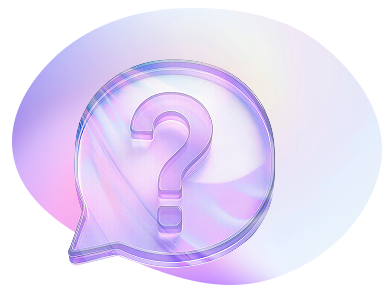How can we help?
We’re ready to answer to questions

General Questions
What is TimeLoop?
TimeLoop is a platform designed to help you relive, share, and preserve memories from your favorite experiences. Whether it’s a concert, festival, wedding, or sports match, TimeLoop allows you to upload your media, connect with others who attended, and keep these moments alive forever in a Loop.
Who can use TimeLoop?
- Attendees: Upload and share your memories within Loops.
- Artists/Organisers: Create Loops, engage with your audience, and showcase shared media.
- Anyone: Relive incredible experiences and explore media from others.
Is TimeLoop free?
Yes, TimeLoop is free to use for attendees and those exploring Loops. Some advanced features (like branding customisation, analytics, or premium media storage) may require a paid subscription for users.
Do I need an account to use TimeLoop?
You don’t need an account to view Loops or upload media via shared links. However, signing up unlocks additional features, such as creating Loops, building a personal memory profile, and managing your uploads.
Creating and Sharing Loops
How do I create a Loop on TimeLoop?
- Log in or create an account.
- Go to your Dashboard and click + Create Loop.
- Fill in your Loop details (name, date, location, description) and upload a cover image.
- Save, and your Loop is live!
Can I customise my Loop page?
- Branding elements, like logos and colours.
- A personalised banner or cover image.
- Custom descriptions.
Can I share my Loop link?
Absolutely. TimeLoop generates a short, shareable link for each Loop, which you can post on social media, send via email, or print on promotional materials (with an optional QR code).
Media Uploads
How do I upload media to a Loop?
- Go to the Loop page.
- Click the Upload Media button.
- Choose between:
-
- Direct Upload: Drag and drop photos/videos from your device.
- Cloud Storage: Connect your Dropbox or Google Drive to select files.
- Add tags or descriptions and click Upload to complete the process.
What happens when I upload my data to someone else’s Loop?
Once you submit your data to another Loop, you reserve the rights for the Loop creator to use the content within that Loop. Please only upload data that you are happy to share publicly in someone else’s Loop. Share your best moments from the event—you never know, they could be watching the Loop from your perspective!
Are there file size or type restrictions?
- You can upload photos and videos up to 30 seconds (max 80MB). MP4 works best for videos.
- In supported formats, such as JPEG, PNG, or MP4.
What is TimeLoop's policy on sensitive content?
Please ensure that you only upload content that is relevant to the event. Any explicit, inappropriate, or offensive content will be flagged, and further actions may be taken, including removal of the content and potential suspension of your account. TimeLoop is committed to maintaining a safe and respectful environment for all users.
Can I delete or edit my uploads to a Loop?
Yes, logged-in users can manage their uploads by navigating to the Loop page or their personal dashboard and selecting the content they want to edit or delete.
Roles, Permissions, and Privacys
Can I control who sees my media in a Loop?
- To make your uploads public and share them with other contributors to the Loop.
- To keep your uploads private (accessible only to the Loop creator).
How does TimeLoop ensure data security?
TimeLoop follows industry-leading security practices, including encrypted storage and secure user authentication methods. For more details, visit our Privacy page.
Future Features (Coming Soon)
What’s coming in future updates?
- Personal Memory Profiles: Track your Loop history, analytics, and a map of attended locations.
- AI Tagging: Automatically categorise media based on content (e.g., “stage performance,” “crowd shot”).
- Enhanced Analytics: Advanced tools for organisers, including demographic insights and engagement trends.
- Custom Branding Packages: More options for creators to design their Loops.
Will there be mobile apps?
Yes. A TimeLoop mobile app is in development, making it even easier to create Loops, upload media, and engage with memories on the go.
Still Have Questions?
For additional support, visit our Contact us page or email us at [email protected]